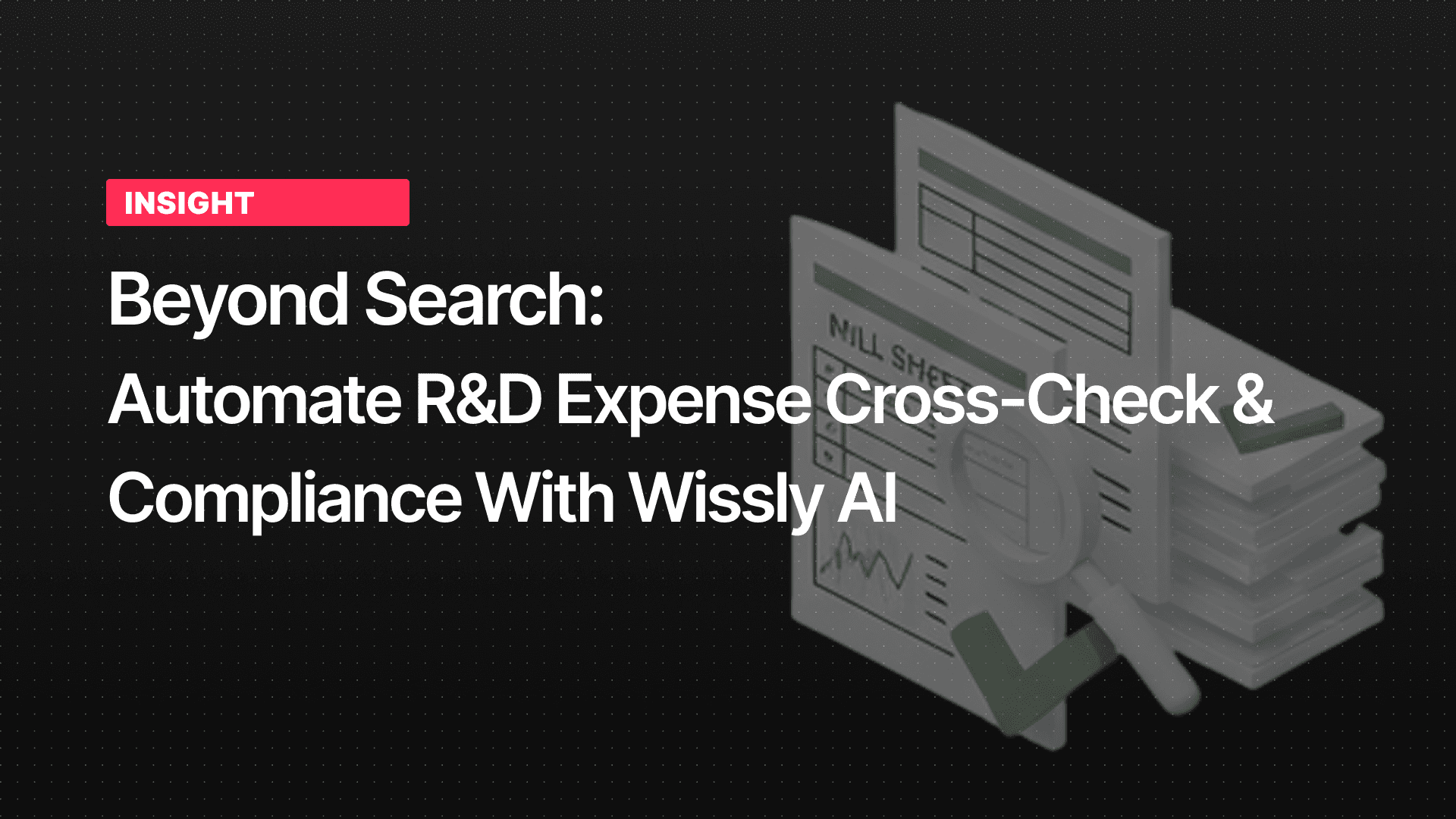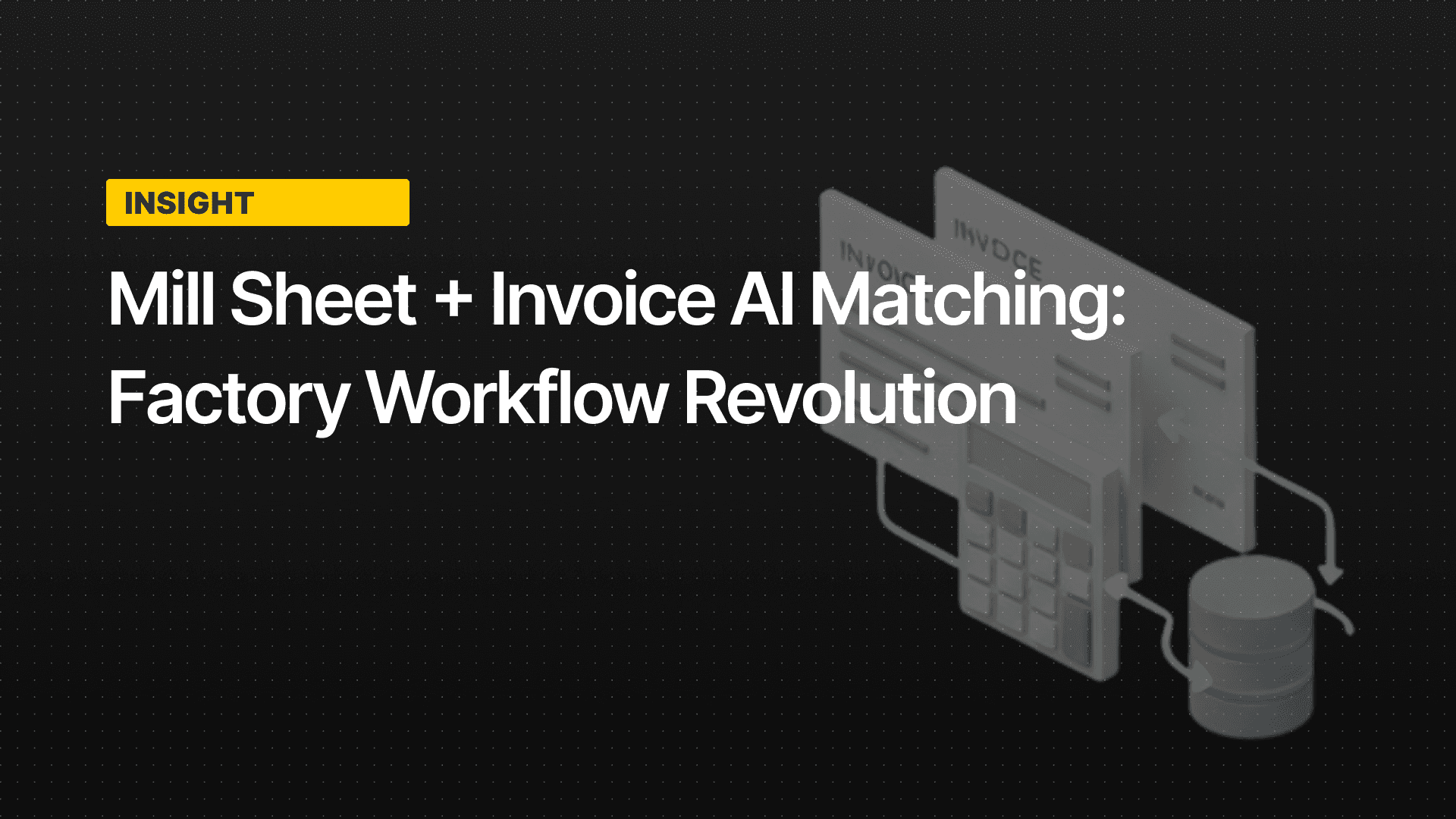Insight
Enterprise Document Search Strategy: Evolving Toward Semantic Search
Oct 30, 2025
Why Is Enterprise Document Search So Important?
Documents Scattered Across Email, Wikis, Intranet, Collaboration Tools, and Cloud
Today, most companies store documents across countless systems and channels—not just traditional file servers, but also email, intranets, wikis, messengers, Google Drive, OneDrive, Slack, Notion, Teams, and a variety of SaaS-based collaboration tools. Every department has its own way of managing documents and different workflows, making it difficult to consolidate everything in one place. Employees often don’t even know “where to find what,” and if key contracts, policies, or the latest guidelines are not instantly searchable, this leads to mistakes, duplicated work, and delayed decision-making. The more scattered documents are, the harder it is to share and reuse knowledge or enforce security.
The Limits of Keyword Search and Slow Information Access
Keyword-based search systems only return exact matches for entered terms. In reality, documents contain a mix of terms, phrases, abbreviations, inconsistent spacing, a blend of Korean/English/Chinese, and typos. For example, searching for “annual leave” may not return “leave usage guide,” “annual leave process,” “vacation usage policy,” or “annual policy.” Employees must guess and try various similar terms, often searching repeatedly or failing to find what they need at all. This not only slows down access to information but increases the risk of using outdated or incorrect data and making poor decisions.
The Need to Improve Decision Accuracy and Productivity with Document-Centric Workflows
More organizations are emphasizing data- and document-driven decision-making. Fast, accurate access to information boosts productivity, collaboration, and job satisfaction. With a solid search system, anyone can quickly access the latest policies, standard processes, regulations, and best practices, improving work quality and reducing mistakes and duplicated tasks. Enterprise search is more than a convenience—it’s a core infrastructure for organizational knowledge and competitiveness.
The Limitations and Challenges of Legacy Document Search
Low Accuracy with Exact-Match Keyword Search
Simple keyword matching cannot find all documents or expressions with the same meaning. Searching for “travel policy” may miss “domestic/international travel guide,” “travel expense reimbursement,” or “business trip management standard.” Typos, abbreviations, synonyms, or spacing differences change results, and so search reliability is low in practice. This leads to missing information, mistakes, and unnecessary work.
Accessibility Issues with Document Location, Format, and Versions
Enterprise documents are scattered across PDFs, HWP (Hangul), Word, Excel, images, scans, email attachments, Slack/Notion, and many more. Each business unit has its own storage habits, and each system has different search methods. Employees may need to log in to multiple places and open dozens of files just to find one piece of data. When there are multiple versions, it’s hard to tell which is the latest. Ultimately, real accessibility suffers.
Security and Access Control Risks
Different departments, job grades, and projects require distinct access controls, but many legacy systems are weak on permissions, posing security risks. Sensitive docs like contracts, HR/payroll, finance reports, and executive data demand strict controls, search logs, and audit trails. If permissions aren’t strictly enforced or confidential docs appear in search, the risk of critical leaks increases dramatically.
What Is Semantic Search?
Natural Language Understanding (NLU) + Embedding-Based Queries = Semantic Similarity Search
Semantic search uses the latest AI technologies—NLU and embedding—to find all documents with related meaning and context, not just matching keywords. For example, searching for “bonus payment criteria” would also return “performance incentive calculation method,” “bonus process,” and similar documents with the same substance. Thus, you never miss important information, regardless of format, version, or terminology.
Intent-Driven, Not Keyword-Driven, Smart Search Structure
Whereas legacy search prioritized “exact match,” semantic search understands the user’s real question, intent, and context to deliver relevant results. Phrases like “What’s the annual leave policy?”, “How do I claim travel expenses?”, or “Corporate training support criteria?” are all handled well. The AI grasps context and recommends the most relevant sections from manuals, policy Q&A, guides, or regulations, offering information tailored to the purpose, not just the text.
Example: “Annual Leave Policy” → All Related Rules, Processes, and Contacts in One Search
With broader queries like “education reimbursement,” the system returns policies, procedures, required documents, and department contacts in one place. One search brings together all relevant documents, guides, and contacts—dramatically improving work efficiency.
Technical Components of Enterprise Document Search
Large-Scale Indexing and Automated Metadata Tagging
All documents are systematically analyzed and structured by an AI-powered indexing system. Automatic metadata tagging (topic, date, owner, security level, version, tags, etc.) enables fast filtering and searching by any desired parameter (author, project, type, period).
Connectors for Various Sources (Email, Wiki, Drive, Messenger, SaaS)
To cover all possible sources, connectors are needed to bring together email, wiki, file servers, drives, collaboration tools (Slack, Teams, Notion, Google Workspace, M365), and external SaaS platforms. With this, employees can search across virtually all corporate information with a single query.
Access Permissions, Security Policy Integration, and Audit Logs
Documents are subject to department, role, project, and type-based access control, and all search and view history is automatically logged and managed. This ensures internal control, compliance, information security, and quick response to external audits.
Hybrid Semantic and Keyword Search
For specific terms or proper nouns, keyword search is still useful, while semantic search covers various expressions or broader topics. For the best user experience, advanced features like semantic similarity ranking, related document recommendations, and context-driven summaries are needed.
Document Summarization, Highlighting, Q&A, and More
Modern AI search systems can extract and display just the key sentences or a summary from long documents, or provide instant answers and reference links to user questions. This saves time otherwise spent on repeated information searches and document review.
What Sets Wissly Apart?
Semantic Search Optimized for Korean Documents (PDF, HWP, Word, Image)
Wissly is fine-tuned for the Korean enterprise environment, handling PDFs, HWP, Word, image scans, and unstructured documents with semantic analysis. Advanced AI features (OCR, table recognition, text-in-image extraction, layout analysis, language embedding) ensure even Korean-specific context and complex tables or forms are processed accurately.
Search Result Highlighting, Source Linking, Context, Summaries, and Q&A
Wissly highlights the exact phrases found, provides direct links to the source documents, context summaries, key Q&A, and auto-tagging—all focused on actionable, practical information. Users can verify both context and provenance of any result in a few clicks.
On-Premises/Local Deployment for Complete Security & Compliance
Wissly supports independent deployment on internal networks, on-premises, or private lines, so sensitive or regulated documents are managed securely without external exposure. It offers granular access, search logs, encryption, and audit readiness to meet all compliance and internal control needs.
Scalability for Massive Document Sets and Real-Time Index Updates
Wissly can handle hundreds of thousands or millions of documents with real-time index updates and distributed storage, maintaining consistent speed and quality even as the organization grows. Features like AI-based traffic distribution, smart caching, and auto-scaling are built-in.
Custom Rules, Tagging, and Workflow Integration Within Semantic Search
Wissly offers custom tagging, filters, search rules, and automated workflows per department, project, or company-wide standards, ensuring the system adapts to real operational needs.
Practical Use Cases (Expanded)
HR: Instantly Search Policies, FAQs, Q&A, and Automate Employee Support
HR teams can instantly search vast policy handbooks, payroll guidelines, welfare programs, FAQs, Q&A, and guidance materials, while AI can automatically respond to employee queries. When policies or laws change, relevant materials can be found and updated instantly.
Legal: Search Contracts, Bylaws, Legal Documents; Compare Versions, Cases
Legal teams can rapidly search and compare thousands of contracts, bylaws, and statutes for specific clauses (e.g., damages, penalties, termination), latest amendments, and more. Features like case/precedent suggestion, version comparison, history tracking, and auto-summaries greatly improve efficiency and risk management.
Planning: Search and Summarize Similar Topics, Benchmarking, and Trends
Planning teams can semantic-search years of reports, proposals, market studies, and more for similar topics, benchmarks, competitor moves, KPIs, and trend shifts. When creating new plans, it’s easy to analyze past successes and failures for insight.
IT & Security: Instantly Find Security Policies, Manuals, Incident Logs, Best Practices
IT/security can search vast policy libraries, IT guides, operation manuals, incident logs, and security system (DLP/SIEM) records for policies or precedent incidents, and instantly recommend real-time guides when issues occur.
R&D/Education: Auto-Summarize Patents, Papers, Manuals, Training Materials
R&D and training teams can summarize patents, academic papers, technical manuals, and training documents for relevant topics, trends, and tips—streamlining onboarding and continuous learning.
Critical Pre-Implementation Considerations (Expanded)
Document Format/Source Diversity, Multi-Channel/System Integration
Ensure the system handles all formats (PDF, HWP, Word, Excel, images, scans) and diverse sources (email, drive, wiki, messenger, SaaS), and is flexible for future expansion.
Security, Access Control, Search/View Logs, and Audit Trails
Verify that the system meets security, compliance, and internal/external regulatory needs (e.g., ISMS, data privacy law), including features like encryption, masking, IP-based controls, and detailed audit logs.
Speed, Response Quality, Contextual Summaries, Multi-Device UX
Test performance under heavy loads and across devices (web, mobile, desktop), and check that users get fast, clear results with context, summaries, and highlights.
Post-Implementation Adoption, Monitoring, Training, and Feedback
Track usage and search success in real time after rollout, provide user education, collect feedback, and offer FAQs/guides for continuous improvement and high adoption.
Cost, Support, and Customization
Assess long-term licensing, support, upgrade paths, and ability to customize or extend (API/plugin) to ensure a stable and tailored system.
Conclusion: Moving from “Searching” Documents to “Understanding” with AI
Enterprise search is rapidly evolving beyond keyword matches to AI-powered, context-aware systems that understand the organization’s real questions and usage scenarios. Semantic search revolutionizes information productivity, reuse, sharing, and collaboration. Giving everyone fast, accurate access to the knowledge they need boosts competitiveness, innovation, and risk management. With Wissly, you can quickly and easily launch a secure, scalable, and truly fit-for-purpose enterprise document search system.
Recommended Content