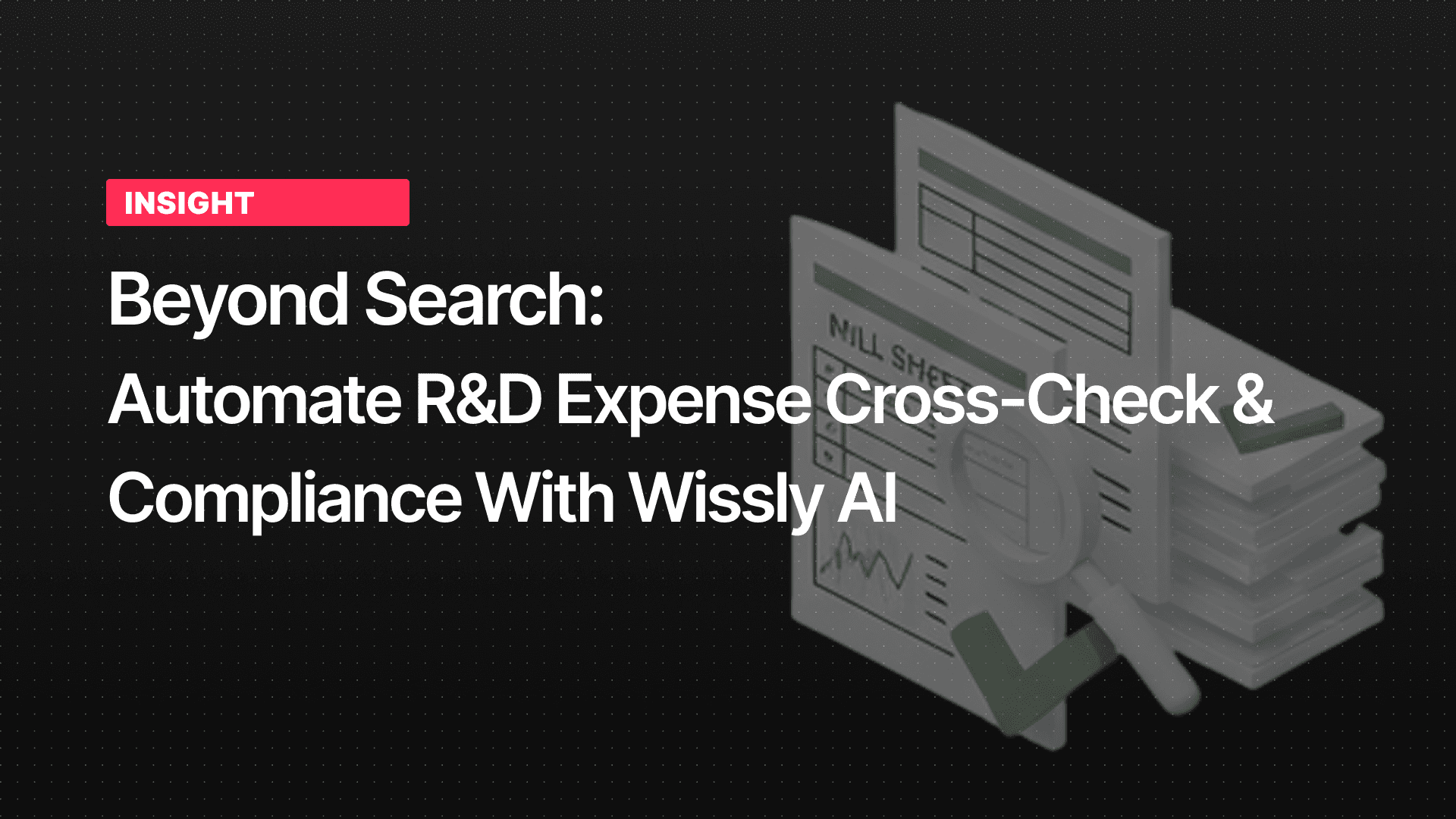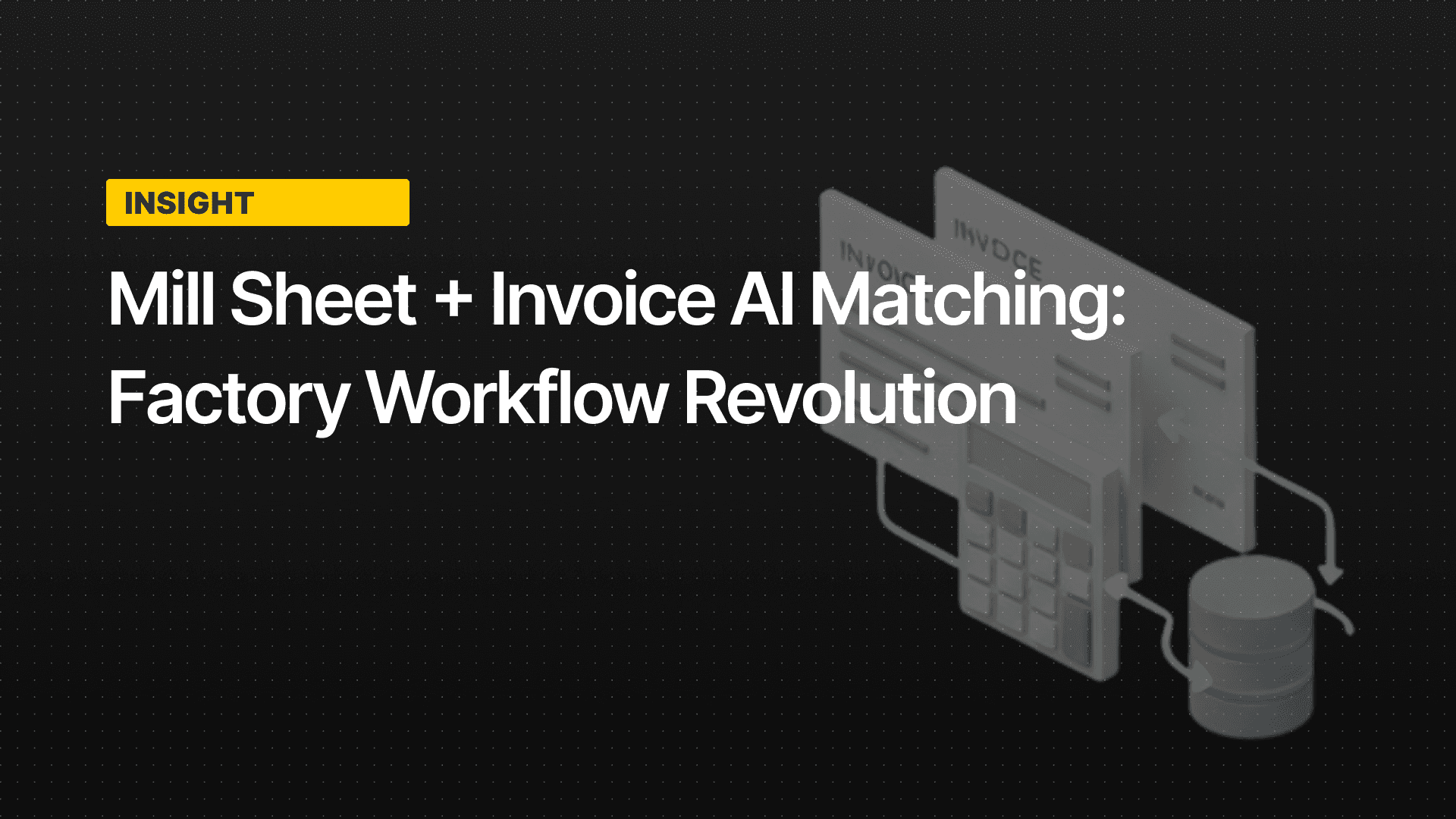Insight
How to Search Even Image-based PDFs: OCR + Index-based Bulk PDF Search
Oct 23, 2025
Why Bulk PDF Search is Essential
Wasted Time and Resources Finding Information Among Thousands of Documents
Most organizations—businesses, public institutions, and research centers—produce and accumulate thousands to tens of thousands of documents every year, with PDFs making up a significant portion. While digitalizing documents promises greater efficiency, in reality, manually opening each file and searching by keyword creates massive inefficiency. The time and resources spent on searching information directly increase costs and disrupt workflows. If this problem builds up, the productivity, decision-making speed, and risk management capabilities of the entire organization inevitably decline.
Explosive Growth of PDF Assets: Contracts, Reports, Papers, and More
Accelerating digital transformation means organizations are handling more and more PDFs every year—legal teams with contracts and agreements, IT departments with policy docs and architectures, research centers with papers and experiment reports, even various design blueprints. These PDFs, stored across departments, are valuable intellectual assets. But if they're not properly managed or searchable, it leads to redundancy, underuse, compliance gaps, and legal risks—so what should be an asset ironically becomes a liability.
The Limits of Simple Keyword Search and the Need for Contextual Understanding
The more documents you have, the harder it is to find what you need with just a simple keyword search. For example, if a contract’s “early termination” clause is worded differently, or you need to find sentences combining multiple conditions, a simple search will inevitably miss things. Today’s work environments demand contextual and semantic search—not just keyword matches. With documents increasingly including tables, embedded images, and multiple languages, the challenge is only intensifying.
Types of PDFs That Are Hard to Search
Text-based PDFs vs. Image-based (Scanned) PDFs
There are two main types of PDFs: “text-based PDFs,” which were created digitally and contain text data, and “image-based (scanned) PDFs,” which are scans of paper documents. The latter might look the same on screen, but actually contain no searchable text at all. No matter how advanced your search engine, unless OCR is performed, these files remain invisible to search.
Complex Layouts or Mixed Languages
PDFs come in all shapes and structures. Tables, multi-column layouts, attached diagrams, and documents written in several languages (e.g., Korean, English, Chinese) are common in research or global business. Such files are difficult for standard text search or even OCR to handle, leading to dramatically lower search quality.
Risks of Leaving Unsearchable PDFs Unchecked
Letting unsearchable PDFs pile up creates major information blind spots. For instance, if you can’t promptly find a key contract clause or even know that a document with sensitive keywords exists, it can lead to serious operational or compliance problems. When information is buried, responding quickly to M&A, disputes, or audits becomes impossible. Effective information control and risk management demand a system that makes all PDFs searchable.
Core Technology 1: Making Image-based PDFs Searchable with OCR
Enabling Searchability by Converting Image PDFs to Text
OCR (Optical Character Recognition) technology converts image-based PDFs into searchable text. In the past, this meant manually processing each file, but modern solutions can automatically OCR thousands of PDFs in a short time. This means even old, archived scans become instantly searchable.
Search Accuracy Depends on OCR Quality
OCR recognition quality directly affects the reliability of search results. Low-resolution, noisy, or unusual font documents may lead to recognition errors. Today’s AI/deep-learning-based OCRs handle many languages, fonts, and layouts with high precision, but it’s still critical to test with real sample documents before adoption.
The Unique Challenge of Korean Documents and Choosing an OCR Engine
Korean’s consonant-vowel composition makes OCR tricky. Each OCR engine (free or commercial) offers different levels of Korean support, processing speed, and custom dictionary options. For standardized docs (e.g., contracts, official letters), a commercial engine may work best. Research orgs should compare mixed-language and diagram processing performance before choosing.
Core Technology 2: Indexing-based Search Engines
Creating a Comprehensive Document Index for Fast Searches
By building an index from both OCR-converted and text PDFs, you can search through hundreds of thousands of documents in less than a second. Indexes today can include not only keywords but also titles, bodies, tables, metadata, and embedded links—enabling advanced search scenarios, complex queries, and multiple conditions.
Filtering and Sorting by Metadata
Adding metadata (author, creation date, department, retention level, etc.) to the index allows instant filtering and sorting of results. Legal can filter contracts by type or year; research can sort papers by author, year, or journal, for a highly optimized search experience.
Semantic Search (RAG, Embedding) Beyond Keywords
Modern systems integrate AI-powered search using embeddings and Retrieval-Augmented Generation (RAG). These methods find semantically similar content even if wording differs. RAG can automatically suggest the most relevant documents and extract key sections as instant answers, overcoming the limitations of old keyword-only systems.
Existing Tools and Their Limitations
Adobe Acrobat Advanced Search, Desktop Utilities (e.g., PDF-XChange)
Many organizations have used Acrobat Advanced Search, PDF-XChange, or Foxit Reader. These are fine for a few files or occasional manual tasks. But when multiple staff need to search tens of thousands of documents simultaneously, with real-time filtering, these desktop tools quickly hit their limits. Integration with network drives, cloud, or search history management is also lacking.
Limitations: Bulk Processing, Real-Time Search, Korean Support
Bulk conversion, indexing, and real-time search/filtering for thousands of PDFs is beyond what desktop tools can handle. OCR support is basic, especially for Korean/multilingual or table/diagram-heavy documents. They also lack workflow automation, permission controls, or audit log management.
Lack of Customization, Security, and Workflow Integration
Most off-the-shelf tools don’t provide the customization needed for enterprise security policies, user permissions, or workflow integration. The more sensitive the documents and stricter the compliance, the more you need specialized solutions.
Wissly’s Bulk PDF Search Solution
Automatic OCR + Indexing of Scanned PDFs → Instantly Searchable
Wissly automatically processes image-based PDFs with OCR, converting them to text and indexing them alongside text-based PDFs. With options like folder upload, network folder monitoring, or API integration, Wissly can auto-ingest and process thousands to hundreds of thousands of files for instant search.
Semantic Q&A (RAG) and Contextual View
Wissly combines keyword matching with the latest AI embeddings and RAG engines, understanding the user's intent and context. It suggests similar concepts, related cases, and relevant documents—even when the words differ. For each result, it displays surrounding context instantly, and can auto-summarize key clauses or paper highlights—so staff can get the information they need, fast and accurately.
PDF Highlighting + Source Linking for Trustworthy Results
Wissly highlights the relevant keyword or section directly in the document and shows the page, clause, or source—enhancing the reliability and traceability of results. This is crucial for audits, legal disputes, or external reporting, enabling rapid documentation and proof.
On-prem Deployment for Security, No Risk of Data Leaks
Wissly supports both cloud and on-premises installations. This means organizations with no-internet (closed network) or high-security requirements can safely run enterprise search with zero risk of external data leaks.
User Access Controls and Audit Logs
All actions—viewing, searching, downloading—can be finely controlled by user, department, or role. Every search and access is logged for compliance and after-the-fact monitoring. Audit log management, anomaly detection, and compliance features are built in.
Application Scenarios and Real-World Workflows
Legal Teams: Automating Search of Tens of Thousands of Contract Clauses
Large legal teams handle hundreds to thousands of contracts monthly, needing to search specific clauses (e.g., penalty, termination, governing law), renewal dates, or exceptions on demand. With Wissly, all contracts can be indexed at once, clauses automatically extracted and searched, and AI can compare with standard clauses or similar contracts—dramatically boosting both efficiency and accuracy.
Research Institutes: Paper Archive Search, Summaries, and Key Point Extraction
National labs, universities, and R&D centers maintain paper/report archives spanning decades. Wissly OCRs and indexes all scanned and text PDFs, supporting rapid search by topic, author, or keyword, and provides instant summaries, quotations, and references—making it ideal for keeping up with research trends and reusing old data.
Security Teams: Auto-Detecting and Managing Sensitive Documents
InfoSec or compliance teams must automatically detect and manage files containing sensitive keywords (e.g., GDPR, PII, expiration, trade secrets). Wissly supports scheduled scans, keyword-based detection, anomaly monitoring, and auto-grant/revoke of access permissions for sensitive docs. Real-time alerts, compliance checks, and risk prevention are all built in.
Adoption Checklist
Test OCR Accuracy and Scanned File Proportion
Before adopting a solution, check the ratio of scanned PDFs, and sample-test OCR accuracy across Korean, English, diagrams, etc. Compare engine quality, speed, and parallel processing capabilities for your real-world docs.
Document Volume, Indexing Frequency, and Update Speed
Plan system specs according to file count, daily new volume, document sizes, and indexing schedule (real-time, batch, or scheduled). Review policies for initial bulk indexing, ongoing incremental indexing, and maintenance.
Scalability for User and Search Volume
Check system scalability (distributed servers, caching, load balancing) to match real usage patterns—user numbers, concurrent searches, file downloads/views. Choose architecture that supports large orgs, multi-tenant environments, or branch independence.
Security, Access Control, and Audit Requirements
Carefully check if the solution meets your org’s internal policy, privacy/regulatory compliance, audit logging, permission separation, and external audit response needs. Also look for anti-tampering, 2FA, and internal network integration.
Conclusion: Stop Searching PDFs Manually
Combining OCR, Indexing, and AI Search
In today’s digital era, finding what you need in vast PDF archives requires solutions that combine OCR-based text conversion, large-scale indexing, and AI semantic search. Demand for high-performance search systems that ensure productivity, compliance, and risk management will only grow.
Start High-Speed, High-Trust Bulk PDF Search with Wissly
Don’t waste time with manual search or inefficient methods. Wissly’s AI-based bulk PDF search solution is already a trusted choice for companies, institutions, and research centers dealing with large document environments. Real-time search, security, audit, and workflow automation in one—experience the new standard for PDF search. Stop worrying about PDFs. Wissly has you covered.
Recommended Content