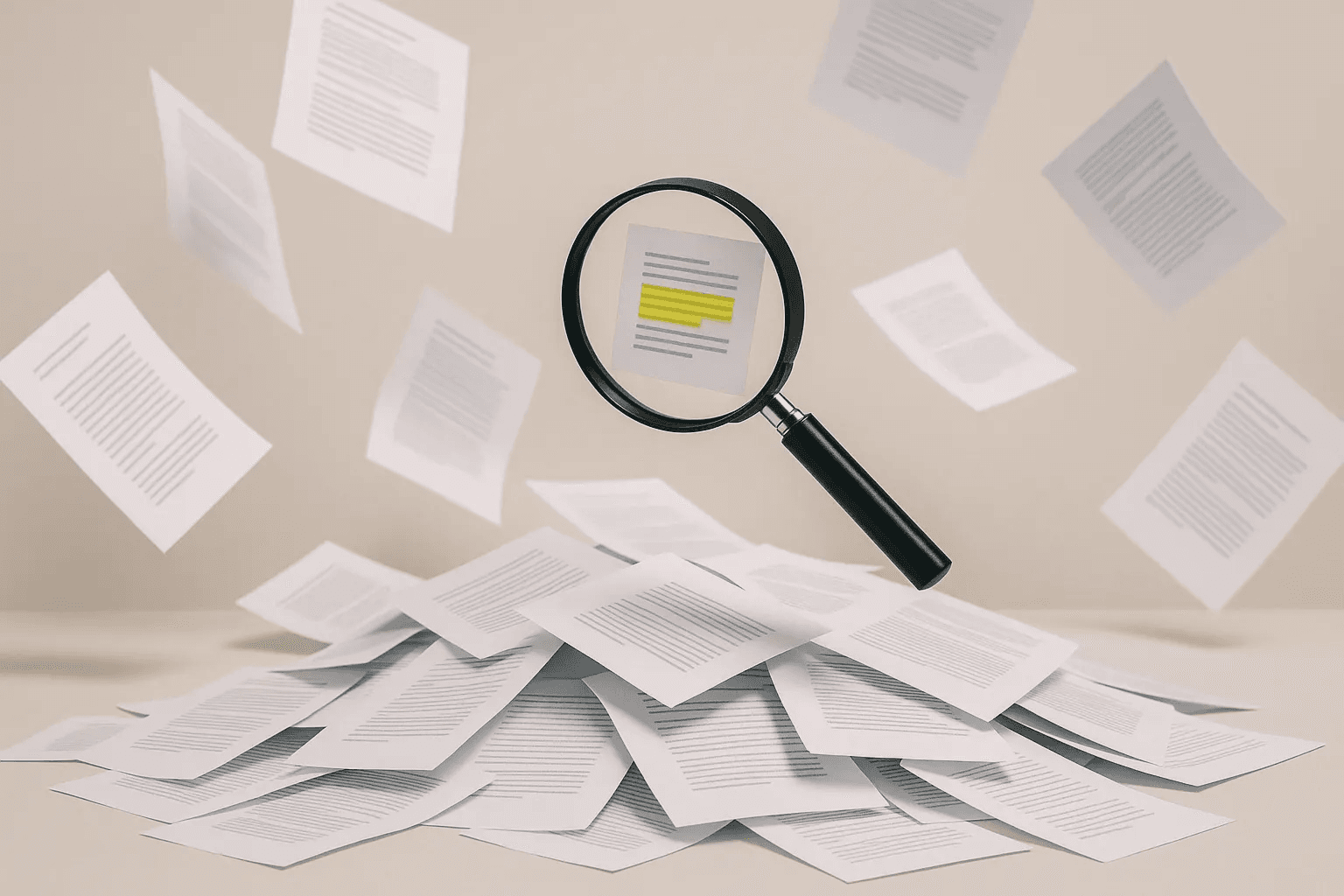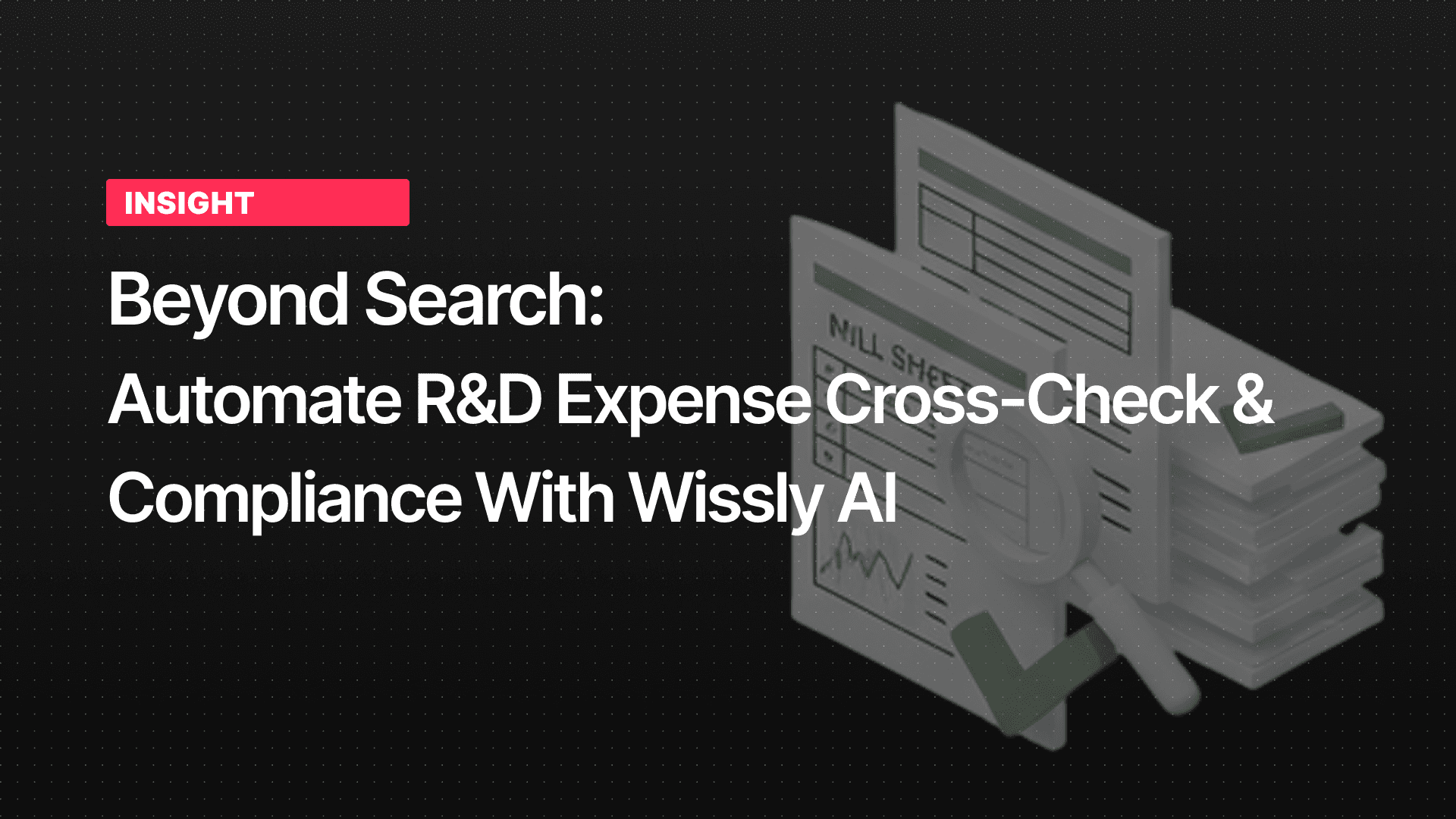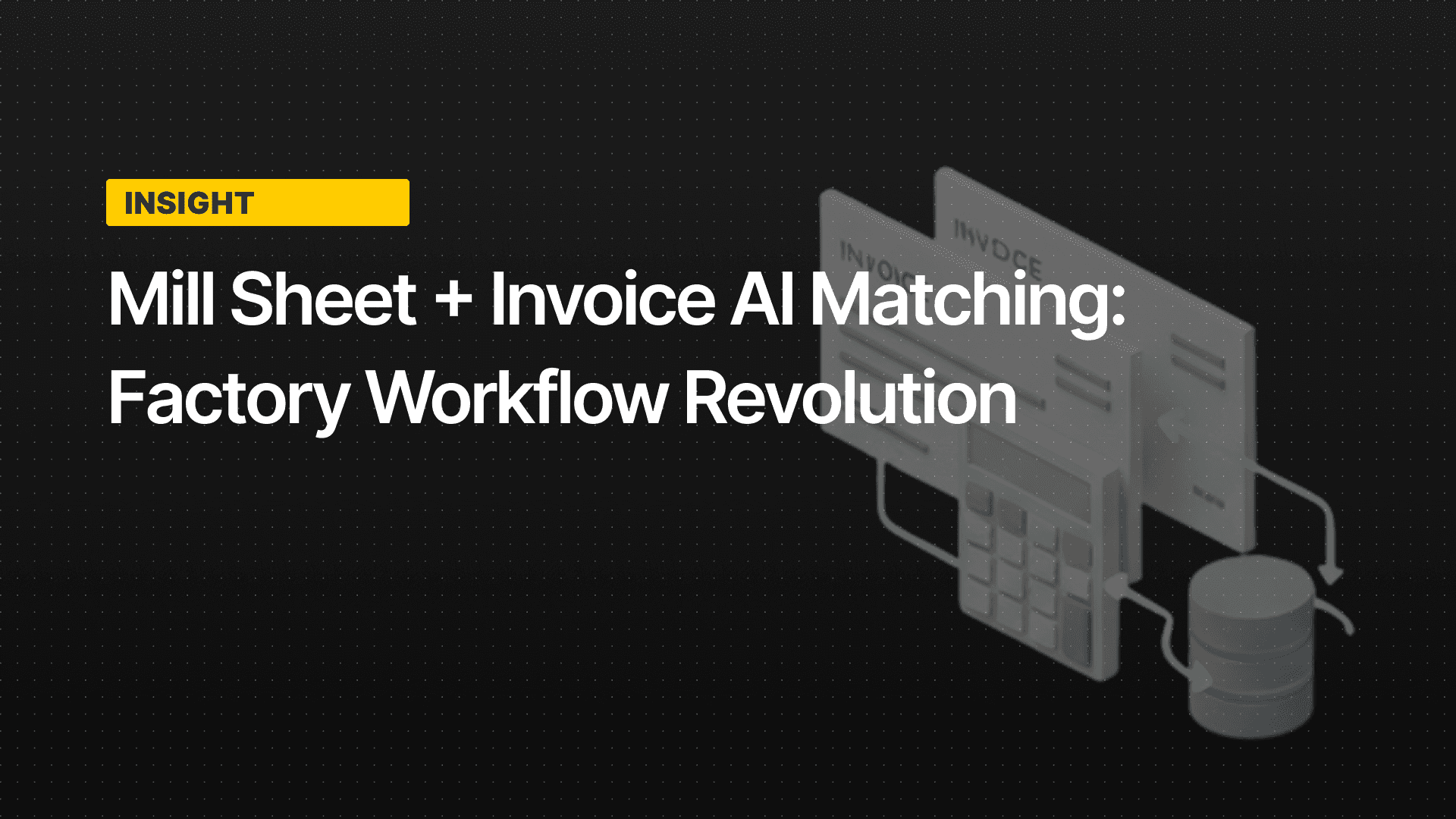Insight
Document Search Solution Guide: How to Extract Accurate Information from Massive Files
Jul 10, 2025
Why Document Search Matters More Than Ever
The Hidden Cost of Buried Information
Enterprises generate massive volumes of documents every day—contracts, policies, reports, research papers, and training materials. As these documents accumulate without proper indexing or structure, finding relevant information becomes increasingly difficult. Teams waste valuable time sifting through folders or relying on individual memory, leading to lost productivity and missed insights. For high-stakes roles like legal, compliance, research, and investment, even minor oversights can pose serious risks. Reliable, high-accuracy document search is no longer optional—it's critical.
The impact is even more profound when considering cross-functional teams or multi-location organizations. When teams can’t access the same information quickly or reliably, it leads to duplicated work, inconsistent decision-making, and missed business opportunities. In knowledge-based industries, speed to insight is a competitive advantage—and buried documents are a silent barrier to growth.
Navigating Security and Compliance Requirements
Finding information quickly is important—but handling that information securely is essential. With growing regulations around data privacy, intellectual property, and audit readiness, uploading internal documents to third-party APIs or cloud services is often a nonstarter. Legal and compliance teams, research institutions, and investment firms require on-premise solutions that offer both search speed and airtight data control.
Security concerns aren’t hypothetical—they’re operational realities. From GDPR and HIPAA to internal audit frameworks, organizations must demonstrate how sensitive information is stored, accessed, and used. Document search systems must not only enable fast retrieval but also comply with retention policies, access logs, and security protocols. A system that isn't built with privacy at its core can quickly become a liability.
What Makes a Reliable Document Search System?
Accuracy-First Search Capabilities
Go beyond keyword matching with semantic similarity and intent-aware search.
Extract granular content: specific paragraphs, tables, or slides.
Use advanced NLP to interpret questions and provide context-rich answers.
Show sources and highlight matched text to enhance transparency and trust.
Incorporate multilingual support and domain-specific language modeling for global, specialized use cases.
A good document search tool doesn’t just retrieve text—it delivers understanding. It should know when a "contract" means a "partnership agreement" or when "revenue policy" includes terms related to fiscal procedures. This nuance is only possible with AI-enhanced comprehension.
Security-Centric System Architecture
Fully local indexing and retrieval—no external data transmission.
Role-based access control and department-level permissions.
Automatic logging of search/view activity for audit preparedness.
Built-in detection and masking of sensitive data.
Encrypted storage and transit layers, and strict identity verification protocols.
Security isn't a feature; it's a foundation. Without it, even the most intelligent search solution can't be trusted in enterprise environments.
Keyword Search vs. Vector Search: A Practical Comparison
The Limitations of Traditional Keyword Search
While familiar, keyword search relies on exact word matches—so typos or phrasing differences often cause important results to be missed. Even when matches occur, they may not reflect the intended context, forcing users to open multiple files manually. This not only slows workflows but also increases the chance of error.
In lengthy or jargon-heavy documents, keyword search also fails to rank results by relevance. A keyword may appear dozens of times across documents, but none in the right context. Users must become search experts just to extract value from their own content libraries.
The Power (and Limits) of Vector Search
Vector search interprets queries by meaning, converting them into mathematical vectors that match semantically similar document fragments—even if wording differs. When integrated with large language models (LLMs), vector search can retrieve precise, relevant answers that keyword search would miss. However, vector-only search lacks filtering precision, making it best when combined with metadata filters.
It also requires significant infrastructure and upfront computation. While powerful, it should be part of a larger toolkit—not a standalone solution.
Building a Hybrid Search Strategy
Use keyword filtering to narrow the scope, then apply vector matching for relevance.
Leverage metadata (author, date, department) to sort and refine results.
Display document titles, page numbers, summaries, and highlights for clarity and confidence.
Combine structured (keyword) and unstructured (semantic) results into a unified interface.
Hybrid search systems offer the best of both worlds—speed and depth, structure and understanding.
Handling Multiple Formats and Metadata Automation
Preprocessing Tips for Common File Types
PDF: Run OCR on scanned images; check for layout artifacts in text extraction.
Word: Use heading styles to structure content for better chunking.
PPT: Extract and segment by slide; separate titles from body text.
HWP: Use specialized parsers to extract text and organize metadata.
Scanned Docs: Apply machine learning-based layout detection and semantic labeling.
Document ingestion is where many systems fail. Poor preprocessing leads to garbage in, garbage out—even the most advanced AI can’t compensate for bad input data.
Smart Metadata for Smarter Search
Automatically generated metadata—such as author, creation date, document type, project tag, and security level—enables precise filtering and faster access. For legal or audit contexts, the ability to instantly narrow results by metadata can save hours of work.
When combined with user behavior data (e.g., most frequently accessed files by department), metadata-driven systems can predict intent, rank documents by relevance, and personalize search at scale.
Building a Secure and Efficient Search Workflow with Wissly
Local-First Design for Maximum Privacy
Wissly runs on a fully on-premise architecture. All indexing and search operations occur locally, with no need to transmit sensitive files—such as contracts, policies, patient records, or research data—to external servers.
This not only improves security, but also drastically reduces latency. Wissly eliminates the bottlenecks of cloud-based search and ensures compliance with even the strictest internal IT policies.
Automated Indexing and Summarization
Once uploaded, Wissly analyzes and chunks documents automatically, then embeds them for efficient retrieval. Summaries are generated based on document length and structure, allowing users to grasp key points instantly without reading full files.
For knowledge teams juggling hundreds of documents, this feature alone can reclaim hours of productivity each week. Combined with Q&A capabilities, Wissly turns static files into dynamic knowledge assets.
Compliance-Ready Features
Tracks user activity logs for full audit traceability.
Role-based permissions restrict search and access as needed.
Highlights matched text and identifies source documents for accountability.
Detects personal data and applies masking automatically to reduce risk.
Supports data retention policies and deletion workflows in accordance with regulatory frameworks.
Whether facing external audits or internal compliance checks, Wissly helps organizations stay one step ahead.
Operational Best Practices for Real-World Deployment
Infrastructure Tips for Faster Performance
Use GPUs to accelerate initial document embedding.
Ensure responsive performance on CPUs with lightweight query pipelines.
Cache frequently accessed documents and FAQs to speed up repeated queries.
Automatically re-index updated documents in the background.
Distribute indexing across nodes for scalability in large enterprises.
A sluggish search is a failed search. Wissly ensures performance keeps pace with enterprise growth.
Enhancing UX with Highlights and Traceable Results
Each search result clearly marks the source location—document name, paragraph, and timestamp—along with highlights of matched text. This increases user confidence and speeds up decision-making.
Combined with user notes, annotations, and export options, Wissly’s UX is designed for real-world agility—not just tech demos.
Collaboration and Access Control Built In
Wissly allows team- and department-level permission management. Teams can share search results, annotate them, and collaborate within the tool—making it ideal for complex, multi-person workflows.
From legal case reviews to collaborative research analysis, Wissly adapts to your workflow rather than forcing a new one.
Final Take: How to Choose a Document Search System That Actually Works
Know What Your Organization Needs
Security-Focused Teams: Prioritize local-first architecture with zero cloud dependencies.
High-Volume Organizations: Look for automatic indexing, smart metadata, and scalable performance.
Collaboration-Centric Teams: Choose tools that support sharing, annotation, and permission controls.
Regulated Industries: Ensure audit logs, redaction capabilities, and compliance workflows are built-in.
The best tool is the one your team actually uses—and trusts.
Wissly: The Smarter Way to Search Documents Securely
With Wissly, you get instant access to accurate answers, full control over sensitive information, and seamless team collaboration. Whether you're in legal, research, compliance, education, or investment, Wissly is built to help you unlock the full value of your documents—safely and efficiently.
Wissly doesn’t just find documents—it delivers knowledge. Start building your secure, intelligent document search environment today.
Recommended Content